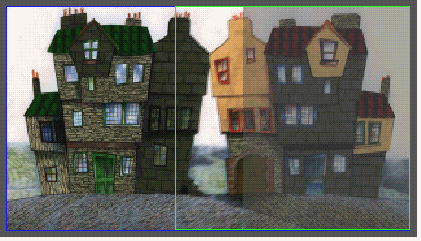Approximately position each image section
Firstly, you should approximately position each image section:
- If the section's orientation is wrong, select it with the mouse, and use the Orientation check boxes to rotate it.
- Using the mouse, drag the image section until it is approximately aligned.
Repeat this process until all the image sections are approximately positioned.
For example, the houses background after an approximate lining up is shown below: